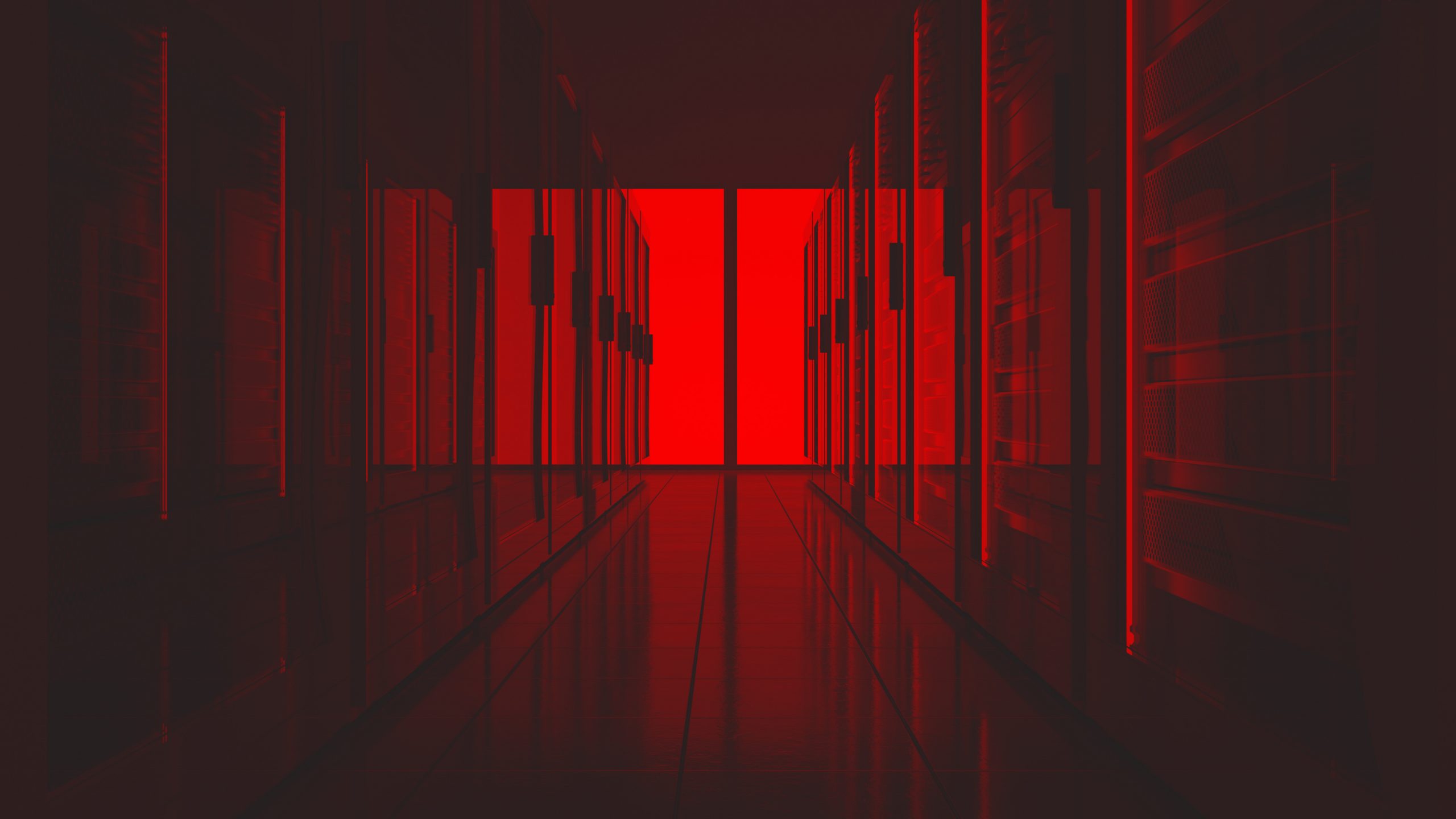
Today, more businesses are increasingly relying on new technology and IT infrastructure that exposes them to unforeseen risks which have the potential to jeopardise their operations. From natural disasters and ransomware attacks to power outages and supply chain disruptions, preparing your business for disasters has never been important.
In this context, two terms often come up: disaster recovery and business continuity planning. While these terms are sometimes used interchangeably, they’re not exactly the same. Generally speaking, disaster recovery is considered a component of a broader business continuity plan.
In this article, we will delve into how disaster recovery and business continuity planning differ, exploring their unique objectives, timing, and focus for organisations seeking to safeguard their operations in the face of adversity.
Defining Disaster Recovery (DR)
Disaster Recovery is a strategy that enables your business to quickly recover from disasters after they happen. These may include external natural events, outages, malicious insiders, and cyber or ransomware attacks.
Disaster recovery is a vital component of business success. It contributes to keeping your operations undisrupted. Not to mention, it can help you avoid unexpected financial losses caused by disasters like ransomware, outages, and human error.
What Is a Disaster Recovery Plan (DRP)?
A disaster recovery plan is a component of a business continuity plan that specifically addresses data and information systems. It aims to save, recover, and restore data according to an organisation’s needs in the event of a disaster. DRPs are essential for IT departments to restore systems and processes vital for digital workplace operations.
Immutable, according to the Merriam-Webster definition, refers to something that is not capable of or susceptible to change. So, in the IT world, if a piece of data is saved in an immutable storage, that data is protected from deletion and modification. Having an immutable copy of any static data, whether online or backup and archive data, means that the company will have a copy of the data that can be used for service recovery in the event of a ransomware attack on the online production storage.
Defining Business Continuity (BC)
Business continuity is the ability of a business to sustain essential operations in case of unexpected disruptions or emergencies. These may include malware attacks, accidental deletion, power outages, and natural disasters.
What Is a Business Continuity Plan (BCP)?
A business continuity plan outlines strategies to ensure the continuous operation of a business during disasters. It focuses on critical operations and aims to minimise disruptions, allowing regular activities to proceed.
Key Differences Between Business Continuity (BC) and Disaster Recovery (DR)
The distinction between business continuity and disaster recovery can be summarised in the following table:
|
Point of Comparison |
Business Continuity |
Disaster Recovery |
|
Goal |
Minimise downtime | Minimise system functionality disruptions |
|
Scope |
Broad strategy encompassing all processes |
A single strategy that emphasises data access and IT processes |
|
Timing |
Ensures continuous service provision |
Restoring IT infrastructure after disasters |
| Focus | Maintaining business operations in extreme circumstances (technology, facilities management, etc) |
Restoring business operations to pre-disaster conditions, such as network servers, phones, and data |
Elements of Disaster Recovery Planning)
Implementing an effective disaster recovery plan can be challenging since you have to decide between in-house solutions or engaging managed service providers specialising in DR and data protection. Regardless, every DRP has common elements:
Elements of Disaster Recovery Planning)
Implementing an effective disaster recovery plan can be challenging since you have to decide between in-house solutions or engaging managed service providers specialising in DR and data protection. Regardless, every DRP has common elements:
- Three Main Functional Areas
- Three Main Technical Areas
Recovery: Validation of complete recovery, restoring working environments, and addressing recovery failures.
Tackling Vital Business Operations: Defining processing requirements, service level agreements (SLAs), and dependencies between processes
Data Restoration (Failback): Shifting data from a temporary “hot site” back to the permanent location.
Software Issues: Detailed inventory of software, including version, license info, and support contacts.
Networking Issues: Restoration of IT infrastructure, including hardware configuration and communication protocols.
Hardware Issues: Comprehensive inventory of hardware, including brand, model, configuration, OS, and preparing for worst-case and best-case scenarios.
Why Disaster Recovery Is More Than Just Backup Creation
While backup and disaster recovery are related concepts, they are not the same.
Backup involves creating copies of data at a specific time and storing them for protection. It enables data restoration in case of loss or damage. Backups can be done regularly, while disaster recovery focuses on restoring IT resources, data, and applications after an outage.
Disaster recovery plans encompass data recovery and the tools and settings required to restore operations to normal after a disaster has occurred.
Key DR Terms That You Need to Know
To understand disaster recovery, it’s essential to be familiar with the key terms:
- Disaster Recovery as a Service (DRaaS): A service model that uses cloud computing to provide tools and resources for orchestrating disaster recovery and backing up data and IT infrastructure.
- Cold Sites: Basic disaster recovery sites with networking capability, power, and cooling. Backup data and additional hardware must be installed before use.
- Warm Sites Similar to cold sites but include storage hardware, servers, and switches. Backup data needs to be transferred before use.
- Remote Site: A mirror of the main IT environment, accessible and usable remotely from anywhere, requiring a working internet connection.
- High Availability: A methodology designed to minimise or eliminate costly downtimes caused by routine downtime or hardware failure. It is not synonymous with disaster recovery.
- Failover: The process of recovering mission-critical systems and data to an alternate location, such as a DR site.
- Failback: The process of returning systems and data to their original location when feasible.
- Disaster Recovery as a Service (DRaaS): A service model that uses cloud computing to provide tools and resources for orchestrating disaster recovery and backing up data and IT infrastructure.
- Redundancy: Having a backup or substitute that can quickly replace a failed component, ensuring continuous operation of IT infrastructure or networks.
- Recovery Time Objective (RTO): The desired timeframe within which applications and data should be back online after a disaster to maintain business continuity.
- DRecovery Point Objective (RPO): The measure of backup frequency, indicating how long an organisation can tolerate data loss once services are disrupted.
Why Choose a DRaaS Solution?
DRaaS has made disaster recovery accessible to businesses by addressing the limitations of traditional approaches. The benefits of DRaaS solutions include:
- On-demand functionality: DRaaS allows organizations to run tests using virtual machines (VMs) in dedicated environments, identifying potential issues without risking main server shutdowns. Some solutions also offer automated testing.
- Faster system recovery: DRaaS solutions automate and orchestrate the restoration process, resulting in shorter recovery time objectives (RTOs) and minimal data loss (RPOs), enabling faster and more reliable recovery of applications.
- Warm Sites Similar to cold sites but include storage hardware, servers, and switches. Backup data needs to be transferred before use.
Why Choose a DRaaS Solution?
As a Veeam partner, we offer certified expertise and innovative solutions that reduce operational costs and enhance business productivity.
Veeam Backup & Replication provides a comprehensive data management solution, protecting all types of workloads across various environments. It combines powerful backup and instant recovery options, ensuring dependable availability while addressing the evolving cybersecurity landscape.
Contact us today to learn more about our Veeam data protection solutions and how they can safeguard your business data across different workloads and locations.
Reach out to us at enquiry@avmcloud.net to create your disaster recovery plan.




